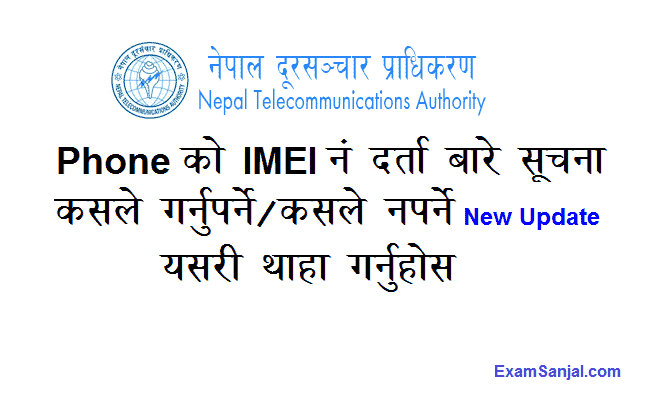MDMS online Registration Nepal. Online Phone IMEI Registration Nepal. Apply Phone Register Online. Nepal Telecommunication Authority (NTA) published a notice regarding the IMEI registration Check & registration process of the IMEI number of Phones. How to Check IMEI Registration Via Online & How to register IMEI. Information issued by Nepal Telecommunication Authority regarding IMEI registration of mobile sets.
Things to keep in mind while filling online application. Under the existing legal facility of Nepal (OGL facility of the Government of Nepal), mobile sets brought from abroad for personal purposes should be registered in the MDMS system according to the rules.
Phone IMEI Registration Online Nepal NTA MDMS Mobile Device Management System Online
Nepali citizens who have entered Nepal from abroad should fill this application using their email address The application information will be given to the applicant on the email used in the application
When filling the form, you have to fill the details about the mobile to be registered in STEP 1
In STEP 2, the applicant has to keep the email he uses and verify it through OTP
In STEP 3, the applicant has to fill his details in the Personal Information section Mobile number used in Nepal should be filled The address mentioned in the applicant’s passport should be filled in Address Detail Also, in the Arrival Details, the applicant should fill in the details from which country he returned to Nepal and when he returned
If the applicant will use the mobile himself, he should select Self in the Mobile User Detail If the user is someone else, his details should be filled in the said section
In STEP 4, the applicant must complete the details he has filled and submit the form by uploading a clear scan copy of the documents related to the application such as passport, immigration department’s stamp of entry into the country, receipt of purchase of mobile phone, etc. Information will be received through email after the application is successful
Applications received in this way will be approved by the authority The applicant will be informed about the acceptance or rejection of the application through his/her email
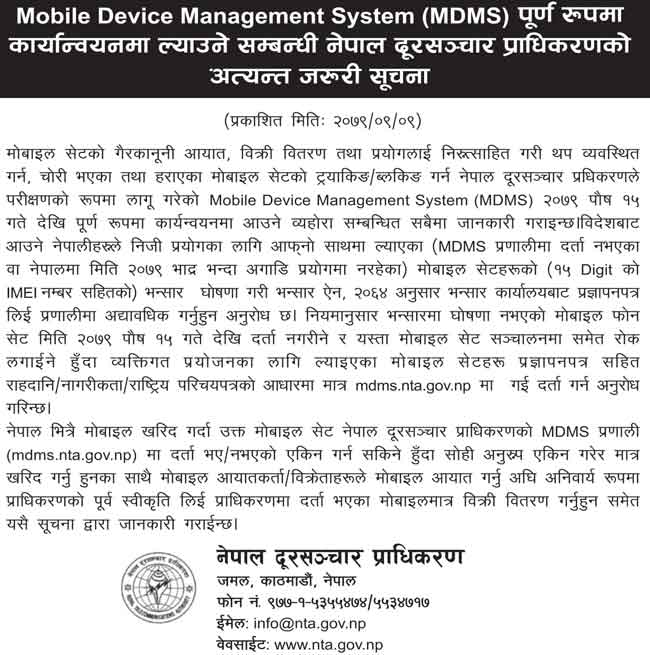
IMEI Registration Check Online & How to Register your Phone IMEI
- For the purpose of further regulating the illegal import, sale, distribution and use of mobile sets, before importing mobile sets in Nepal, it is mandatory to get Type Approval from the Authority and to register IMEI number.
- The Nepal Telecommunication Authority (NTA) has been informed for the information regarding the following activities regarding the speed with which the work has been expedited to implement the mobile device management system. You Can Check Your IMEI registration status.
- Customers do not have to re-register their IMEI in the case of mobile sets imported and purchased in Nepal as per business rules. Many mobile customers are confused about whether to register the IMEI of their set in use.
- The number of registrations available on the authority’s website at https://eir.nta.gov.np/main/individual has also increased drastically due to technical problems in the system and the registration process has been hampered and the authority is trying to speed up the system, It will take some time for all these systems to work.
- Arrangements will be made for the telecommunication service of the customer not to be interrupted in the case of the sets being used by the individual imported from abroad and arrangements will be made to register the IMEI by providing more appropriate time after the blocked IMEI registration system is activated.
- While purchasing mobile sets in Nepal, we request all concerned to purchase imported mobile sets with IMEI registered with NTA as per the rules and to get rid of unnecessary hassle and confusion by purchasing with mandatory VAT bill.
=> Click Here to Apply Phone IME Registration Online MDMS Online Apply
How to find your IMEI?
After going to the keypad of your mobile and dialing *#06#, the IMEI number of the device can be found
What is an MDMS system?
Nepal Telecommunication Authority has implemented the MDMS system to manage the import and use of mobile phones The role of MDMS is to ban mobile phones entering the state illegally and to legalize the unauthorized use of mobile phones and SIMs by common people.
What benefit does MDMS bring to the common person?
Assists in the search of lost and stolen mobile phones It also prevents the unauthorized use of such mobile phones
How To Check Your Phone IMEI Number
To View IMEI Number: You Can Check Your Phone IMEI number by dialing *#06# in your Phone
=> Click Here to Apply Phone IME Registration Online MDMS Online Apply
The Authority apologizes for the inconvenience caused to the customer due to the currently blocked IMEI registration system. Nepal Telecommunication Authority Jamal, Kathmandu Phone no. : 01-5355474, 5534717 Website: www.nta.gov.np Email: info@nta.gov.np
Also view:
1. View All Job Vacancy Notice Details
2. View All TU Exam Result Center Update
Driving License Print Status Check License Status check
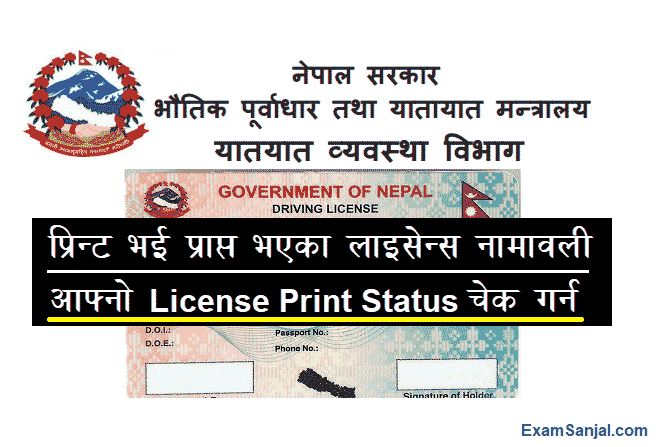
Rastriya Parichaya Patra Form Online application Process National ID Card

E- Passport Application Process Details- Apply Online E-Passport
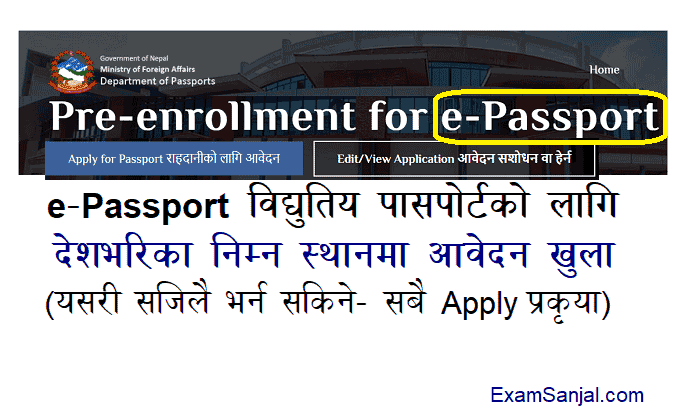
Apply Online Application form Embossed Number Plate
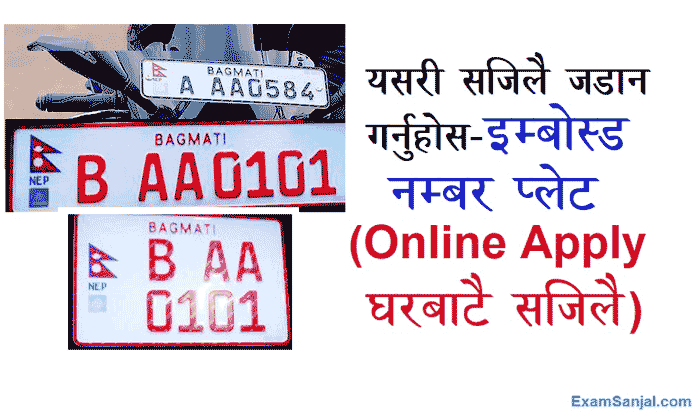
Apply Online Driving License Application from your Home

Voter ID Card Matadata Card Online Application Process Apply Voter Card
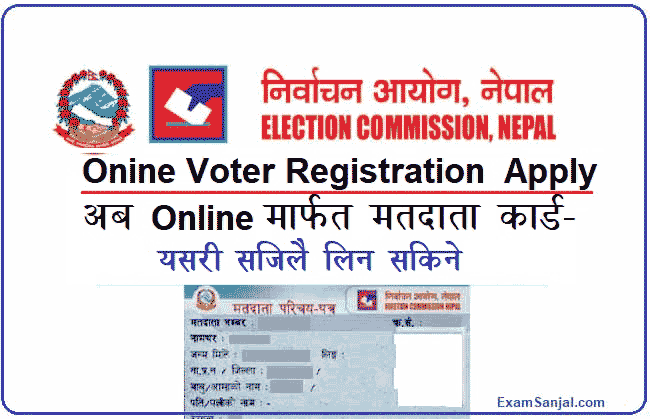
Check Your Voter ID Card Matadata Card Online Details