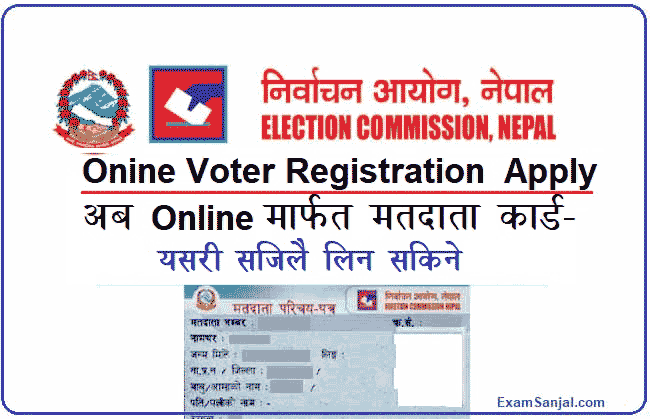The Online Voter Registration process is open by the Election Commission. Voter ID Online Registration in Nepal Matadata Card Online Registration is now open for the general public. Election Commission Nirwachan Aayog notice Regarding online voter registration card (Online Matadata darta).
Voter registration can now be done online from home by filling in the details. The Election Commission has provided the facility of online voter registration. After the Election Commission provides such facility, the obligation to go to the District Election Office, District Administration Office and Area Administration Office to register and update the voter list.
The Commission requests the Nepali citizens who have not yet registered their names in the voters’ roll to ensure their right to vote by using this online service.
Online Voter Card Registration in Nepal Voter ID Online Register Process Nepal
- The Commission has prepared a Web-based Voter List Pre-Registration System so that the voter list can be registered online by filling the form by simplifying the task of compiling the voter list with photos.
- If Nepali citizens who have not yet registered in the voter list with photo want to fill the form online, they can go to the Election Commission of Nepal’s website www.election.gov.np and submit their personal details online from the District Election Office.
- After that the code number mentioned in the online form. You have to go to the concerned District Election Office to take a photo and give a thumbprint along with the printed copy and other necessary documents.
- For that, to register the voter list with photo, one has to go to the website of the commission and fill in the personal details.
- The commission has stated that even if the online form is filled, the Election Office should be present to print the personal details and give the thumbprint.
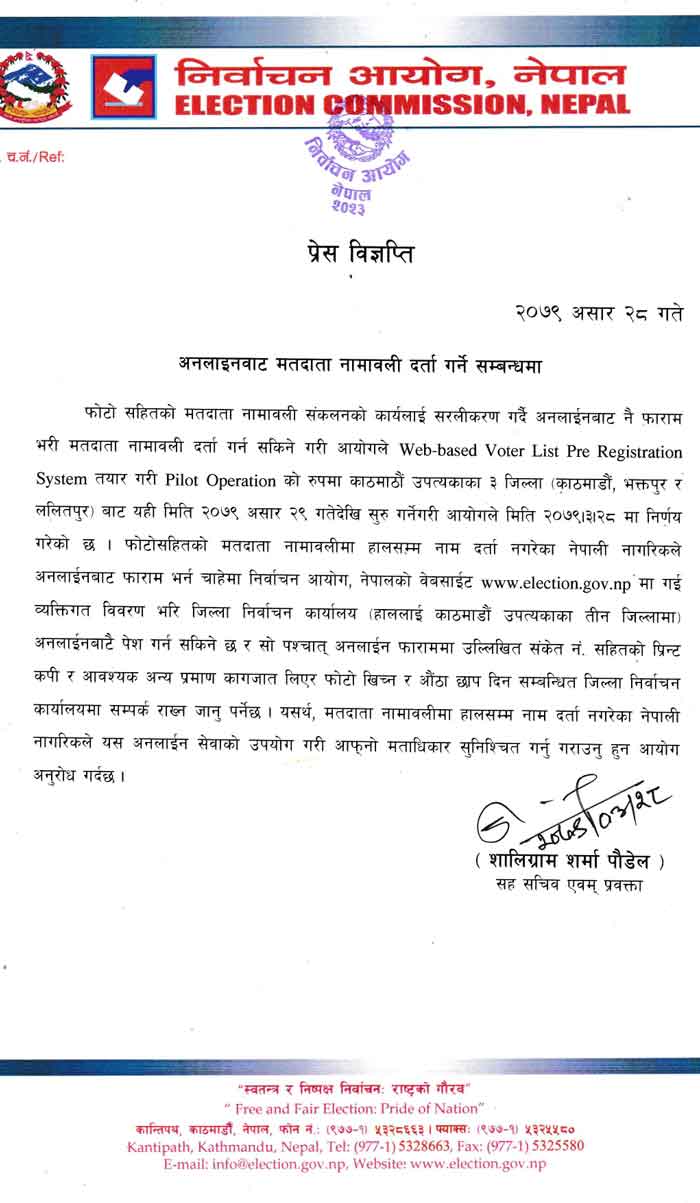
Voter ID Registration Online Process Matadata Card Online Registration
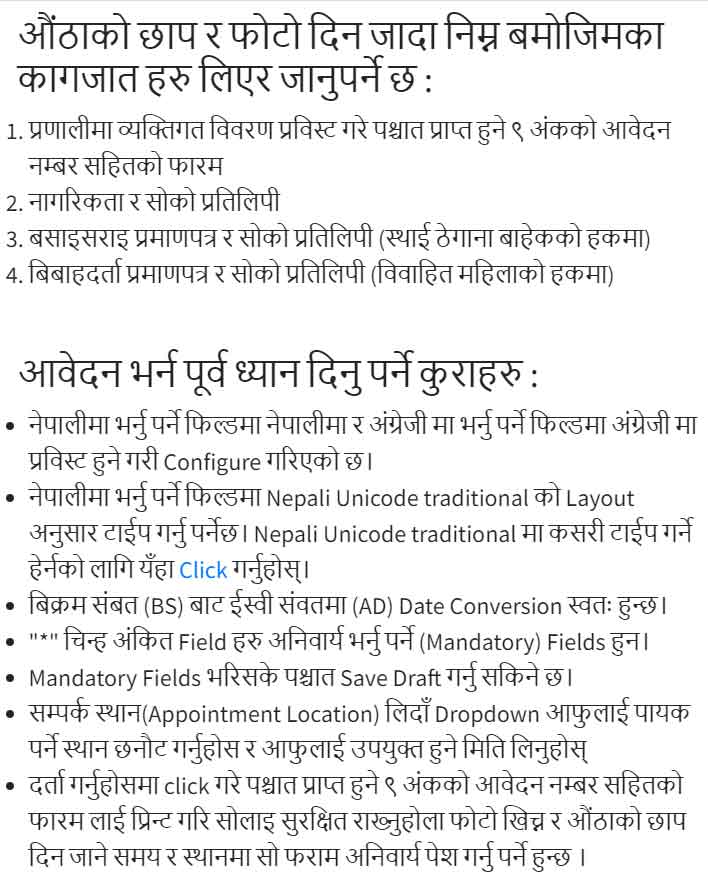
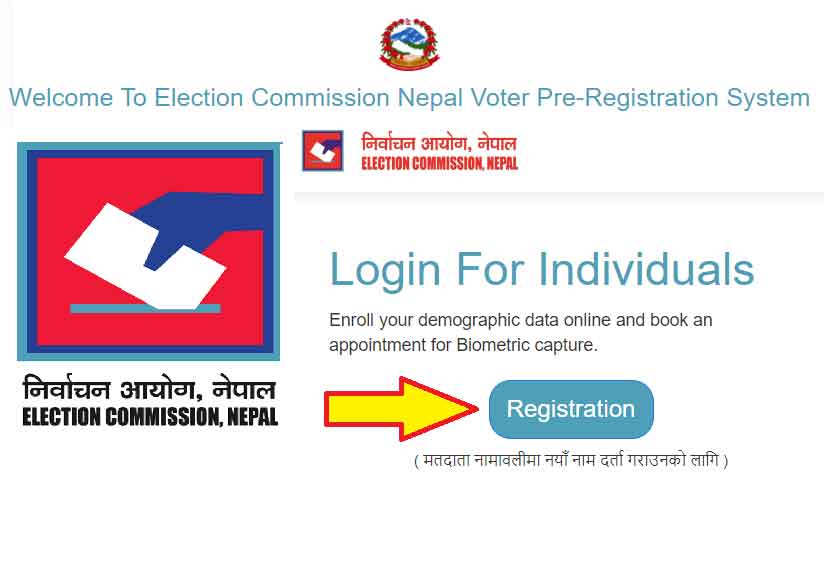
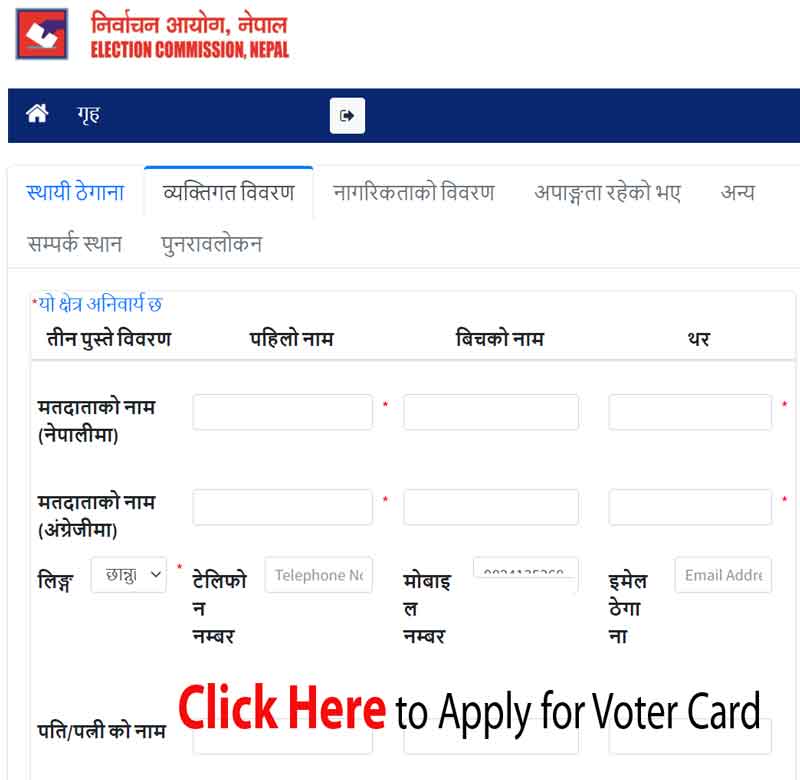
=> Click Here to Apply for Online Voter ID Registration
The following documents should be taken along with the fingerprint and photo:
- Form with 9 digit application number to be received after entering personal details in the system
- Citizenship and a copy thereof
- Immigration certificate and a copy thereof (except in case of permanent address)
- Marriage certificate and its copy (in case of married woman)
Things to consider before filling out the application:
- The field to be filled in Nepali is configured to enter in Nepali and the field to be filled in English is entered in English.
- In the field to be filled in Nepali, type Nepali Unicode traditional according to Layout _.
- Date Conversion occurs automatically from Bikram Sambat (BS) to AD Samvat (AD). A
- Fields marked with “*” are Mandatory Fields.
- Save Draft can be done after filling Mandatory Fields.
- App When Appointment Location Dropdown Choose the place that suits you and take the date that suits you
- After clicking on Register, print the form with the 9-digit application number and save it.
- The form must be submitted at the time and place of going to take a photo and give a fingerprint.
The Election Commission has prepared the necessary software for that purpose. Pre-listing is in the final stages. Voter registration can be done online and is currently being done through the Biometric Voters Registration System (BVRS). The commission has stated that it is going to upgrade the system.
Citizens will get great relief after the registration process is over, but they have to go to the concerned office once for verification. The commission has prepared a ‘voter list registration system’. In particular, the commission has stated that it will start from Kathmandu, Bhaktapur and Lalitpur in the first phase.

New Government Salary Scale Sarkari Jagir Talab Scale Details

Canada Visa Apply- How To Get Canada Visa

H1B Visa America Working Visa Apply Now

Nepal Police Job Vacancy
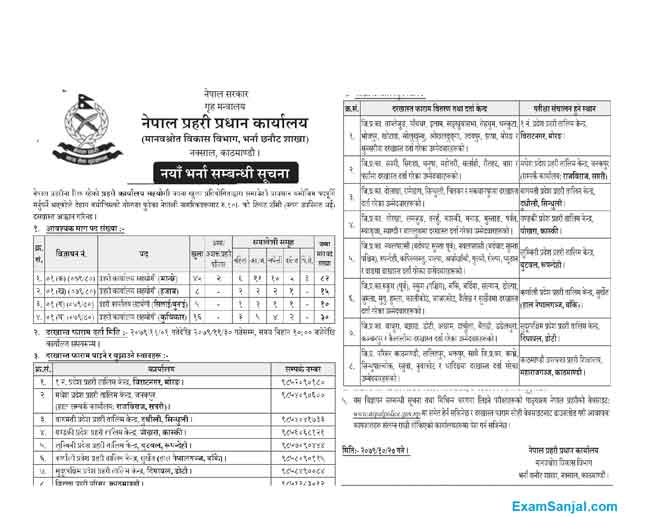
Nepal Army Nepali Sena Job Vacancy
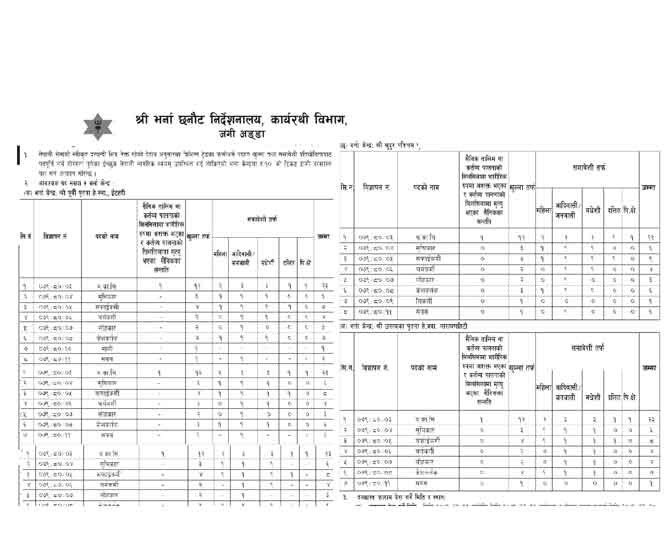
Israel Working Visa Notice for 1000 Nepalese workers

Online Driving License Application ApplyDL.Dotm.Gov.np Apply Now