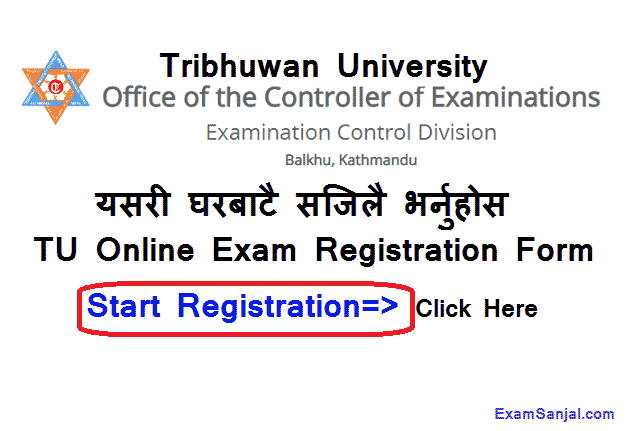Tribhuwan University (TU) recently published a notice regarding online examination form fill up. All the TU online Exam Registration form fill up process are given below. Regarding the filling up of the examination application form for the first-year candidates of the Bachelor Level undergraduate level, the application forms collected on the campus from 10th Jestha, 2078 to 20th Jestha, 2078 should be filled from the respective campus.
TU Online Exam Form Fill Up Process- How To Fill TU online Exam form
This application process and following instruction is for only those students who have NOT yet filled the
Exam Form and submitted in their respective college.
- 1st Step: Go to www.Tuexam.edu.np
- 2nd Step: Click Online Form Campus Hand Symbol Button
- 3rd Step: Click the Registration Button on the Right side ( Click on the ‘Start Registration’ Link in the Home page of the application to start the application process.)
- 4th Step: Choose Your Bachelor Program & Years
A. Exam Form for Year: 2021, Level: Bachelor, Year Type: 4 Year and Year/Part: First Year
B. Exam Form for Year: 2021, Level: Bachelor , Year Type: 3 Year and Year/Part: First Year - 5th Step: Input your Registration Number (You need to have a registration number already available with you. Without it, you cannot continue.)
Note: If the provided registration no is invalid or does not exist in the system then following error
message is shown - 6th Step: If the Registration Number is valid and has not any saved application then the following page is shown with their basic information
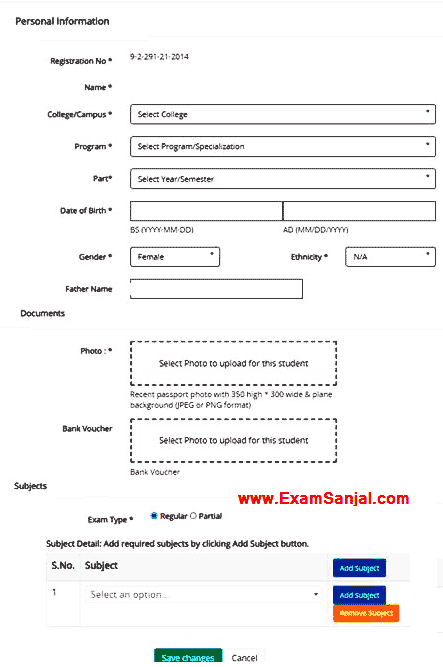
- Select your College, Program, Exam Type. In some cases, you might need to enter Date of Birth,
Gender. Date conversion is supported for AD to BS and BS to AD format. Upload your photo and
Bank Voucher. - Select and add Subject as your need.
a. You must select at least one subject to be able to save the record.
b. If you select duplicate subject, only one will be counted.
c. If you click on Save Registration while leaving a row empty for subject, it will be
discarded. - Instruction on Photo
Photo Document must be uploaded for all students. Please upload properly scanned photo of
yourself with the size limit. Or your application might be REJECTED. - Instruction on Bank Voucher
Please make sure that if you need to upload the Bank Voucher as per your college rule. NOT
uploading the bank voucher when your college mandates the document, your application might
be REJECTED. - Once you have accepted the Terms and Condition and Clicked on ‘Submit Application’, properly
filled application will be saved and following message is shown. - And once you have clicked on it, you will not be able to edit the information anymore. Your
application may be accepted or rejected by the applied college.
Fill all your personal information & faculty details & click next & submit button.
=> Click Here to Apply TU online Registration Form Fill up
TU Exam Application Form Fill up Date: from 12 Jestha 2078 to 20 Jestha 2078.
The application form of the candidates who have been exempted can be filled online by the concerned candidates
Single Fee Exam Form Date: 2078 Jestha 20
Double Fee Exam Form Date: 2078 Ashadh 1 to Ashadh 7
Online Exam Form Fill up via: www.tuexam.edu.np
Examination Held Date: 2078 Shrawan Last
Also view:
1. View All Job Vacancy Notice Details
2. View All TU Exam Result Center Update
3. View All Lok Sewa Exam Vacancy Tayari