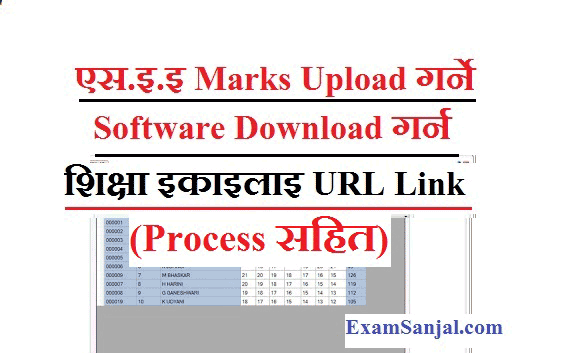SEE Class 10 Marks Entry Software ( SEE Marks upload software) download link and process provided by the National Examination Board. Class 10 SEE Excel Marks upload Software download Link and install process.
SEE Marks Excel file upload software download and upload process given by the National Examination Board.
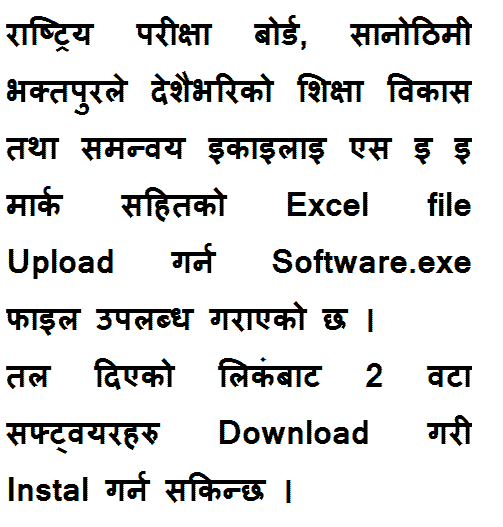
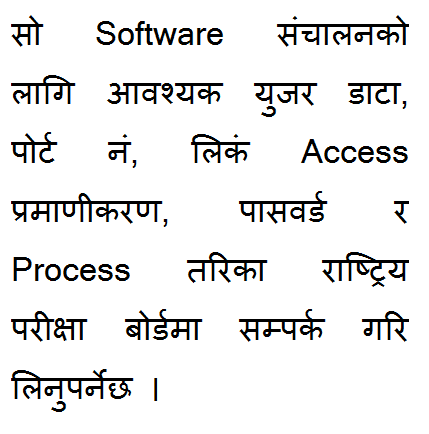
1. Click Here to Download SEE Mark Excel Upload Software.exe File 1
2. Click Here to Download SEE Mark Excel Upload Software.exe File 2
Other Important Files for SEE Marks entry also given below.
3. Click Here- Download SEE Marks Entry Soft copy Excel file of your School.
4. Click Here- SEE Marks Entry Process and Guideline- Do or Do Not
5. Click Here- SEE Marks Result Mulyankan Karyabidhi 2076
6. Click Here- Softcopy Excel of Anusuchi 2 Karyabidhi