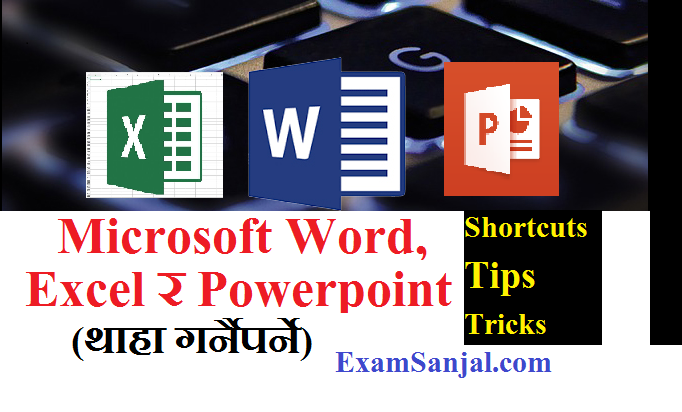Easy To Learn Keyboard Shortcuts for Microsoft Word, Microsoft Excel & Microsoft Powerpoint. Essential Keyboard Shortcuts Every Office Worker Should Know. All of the Best Computer Keyboard Shortcuts with Tips & Tricks for Office Work, Business Work & Personnel Studies.
All of the Best Microsoft Word, Microsoft Excel & Microsoft Powerpoint ( Presentation) Keyboard Shortcuts are given below. In computing, a keyboard shortcut is a sequence or combination of keystrokes on a computer keyboard that invokes commands in software.
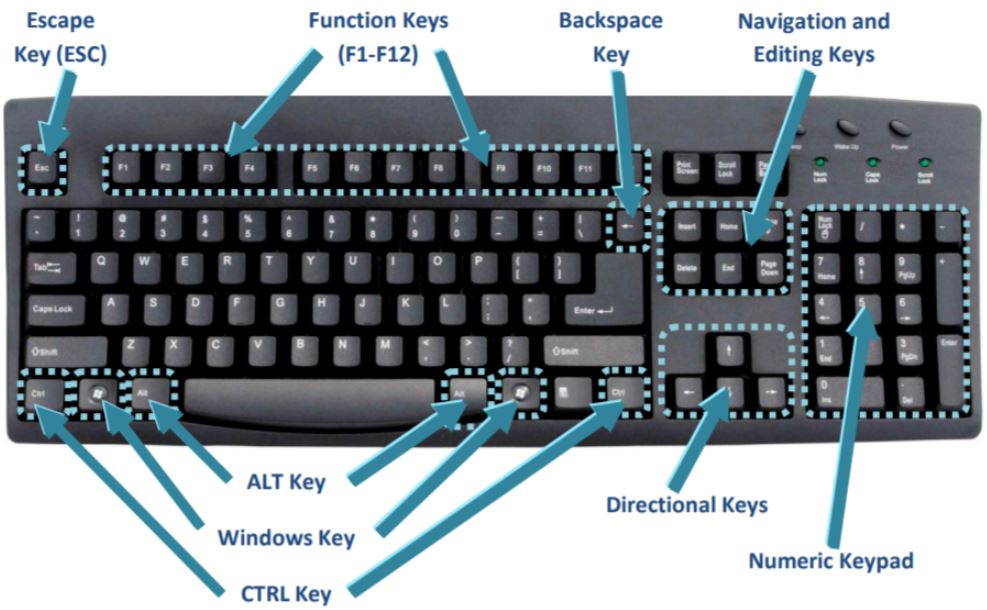

20 Microsoft Word Shortcut Keys · Ctrl+W → Close the active window / document. · Ctrl+Z → Undo an action. · Ctrl+Y → Redo the last action or repeat an action. · Ctrl+S → Save a document. · Ctrl+P → Print a document. · Ctrl+K → Insert a hyperlink. · Alt+Left → Arrow Go back one page. · Alt+Right → Arrow Go forward one page. · Ctrl+C → Copy selected text or graphics to the Office Clipboard. · Ctrl+V → Paste the most recent addition to the Office Clipboard. · Ctrl+Shift+A → Format all letters as capitals. · Ctrl+B → Applies or removes bold formatting. · Ctrl+I → Applies or removes italic formatting. · Ctrl+= → Apply subscript formatting (automatic spacing). · Alt, F, A → Save As. · Alt, S, T, I → Insert Table of Contents. · Alt, S, T, R → Remove Table of Contents. · Alt, W, F → Full Screen Reading – View > Document Views > Full Screen Reading. · Alt, W, R → Ruler. View > Show/Hide > Ruler. · Alt, F, X → Exit Word.
| Shortcuts Keys | Operation |
| Ctrl+X | Cut |
| Ctrl+C | Copy |
| Ctrl+V | Paste |
| Ctrl+Z | Undo |
| Ctrl+Y | Redo |
| Ctrl+S | Save |
| Ctrl+P |
Shortcuts for moving around easily / quickly in Word
| Home | Beginning of line |
| End | End of line |
| Ctrl + Home | Go to start of document |
| Ctrl + End | Go to end of document |
| Right Arrow | Right one character |
| Left Arrow | Left one character |
| Ctrl+Right Arrow | Right one word |
| Ctrl+Left Arrow | Left one word |
| Up Arrow | Up one line |
| Down Arrow | Down one line |
| Ctrl+Up Arrow | Up one paragraph |
| Ctrl+Down Arrow | Down one paragraph |
| F4 | Repeat last command |
| Ctrl + A | Select Whole Document |
Text Formatting Shortcuts in Word
| Ctrl+B | Bold |
| Ctrl+I | Italics |
| Ctrl+U | Underline |
| Ctrl+Shift+L | Bulleted list |
| Ctrl+L | Align left |
| Ctrl+R | Align right |
| Ctrl+E | Align centre |
| Ctrl+[ | Shrink font size |
| Ctrl+] | Grow font size |
F1 . . . . . . . . . . . . . . .
. . . . . . . Help
F2 . . . . . . . . . . . . . . . . . . . . . Rename selected object
F3 . . . . . . . . . . . . . . . . . . . . . Find all files
F4 . . . . . . . . . . . . . . . . . . . . . Opens file list drop-down in
dialogs
F5 . . . . . . . . . . . . . . . . . . . . . Refresh current window
F6 . . . . . . . . . . . . . . . . . . . . . Shifts focus in Windows Explorer
F10 . . . . . . . . . . . . . . . . . . . . Activates menu bar options
ALT+TAB . . . . . . . . . . . . .
. . . Cycles between open applications
ALT+F4 . . . . . . . . . . . . . . . . . Quit program, close current window
ALT+F6 . . . . . . . . . . . . . . . . . Switch between current program windows
ALT+ENTER. . . . . . . . . . . . . . Opens properties dialog
ALT+SPACE . . . . . . . . . . . . . . System menu for current window
ALT+¢ . . . . . . . . . . . . . . . . . . opens drop-down lists in dialog boxes
BACKSPACE . . . . . . . . . . . . . Switch to parent folder
CTRL+ESC . . . . . . . . . . . . . . Opens Start menu
CTRL+ALT+DEL . . . . . . . . . . Opens task manager, reboots the computer
CTRL+TAB . . . . . . . . . . . . . . Move through property tabs
CTRL+SHIFT+DRAG . . . . . . . Create shortcut (also right-click, drag)
CTRL+DRAG . . . . . . . . . . . . . Copy File
ESC . . . . . . . . . . . . . . . . . . . Cancel last function
SHIFT . . . . . . . . . . . . . . . . . . Press/hold SHIFT, insert CD-ROM to
bypass auto-play
SHIFT+DRAG . . . . . . . . . . . . Move file
SHIFT+F10. . . . . . . . . . . . . . . Opens context menu (same as right-click)
SHIFT+DELETE . . . . . . . . . . . Full wipe delete (bypasses Recycle Bin)
ALT+underlined letter . . . . Opens the corresponding menu
PC Keyboard Shortcuts
Document Cursor Controls
HOME . . . . . . . . . . . . . . to beginning of line or far left of field or screen
END . . . . . . . . . . . . . . . . to end of line, or far right of field or screen
CTRL+HOME . . . . . . . . to the top
CTRL+END . . . . . . . . . . to the bottom
PAGE UP . . . . . . . . . . . . moves document or dialog box up one page
PAGE DOWN . . . . . . . . moves document or dialog down one page
ARROW KEYS . . . . . . . move focus in documents, dialogs, etc.
CTRL+ > . . . . . . . . . . . . next word
CTRL+SHIFT+ > . . . . . . selects word Windows Explorer Tree Control
Numeric Keypad * . . . Expand all under current selection
Numeric Keypad + . . . Expands current selection
Numeric Keypad – . . . Collapses current selection
Easy To Learn Keyboard Shortcuts for Microsoft Word, Microsoft Excel & Microsoft Powerpoint. Essential Keyboard Shortcuts Every Office Worker Should Know. All of the Best Computer Keyboard Shortcuts with Tips & Tricks.
In computing, a keyboard shortcut is a sequence or combination of keystrokes on a computer keyboard which invokes commands in software.
Most keyboard shortcuts require the user to press a single key or a sequence of keys one after the other. Other keyboard shortcuts require pressing and holding several keys simultaneously (indicated in the tables below by this sign: +). Keyboard shortcuts may depend on the keyboard layout.